We all recognize the supreme importance of visual images. Knowing where to get free images for a website can be essential to creating a positive user experience (UX) because we are a visual society. No one wants to feel adrift in a sea of gray text.
- How to find public domain images that are completely free to use without restriction;
- How to optimize images to limit their impact on page loading speed; and
- How to embellish pictures and clip art with text and other features.
You can easily accomplish all of the above with free tools. I have regularly used these website and blogging tools in building out my site, so I can speak from a position of experience in recommending these fabulous resources. So let’s address each of these aspects, shall we?
Where to Get Free Images for a Website
At the outset, let’s be very clear. You cannot simply grab a photo or clip art image from anywhere on the Web and use it. Most images are copyrighted, and you will be subject to sanction and potentially a lawsuit for using such images without permission. You will want to be very careful and choose images wisely. Images labeled Public Domain (PD), or Creative Commons Zero ( CCO ) can legally be used, free of charge and without attribution. Please be aware that Royalty Free Images typically require that attribution is given to the photographer.
I always use either PD or CCO images on my site. I’m not willing to invest in images when there are so many available for free. I also do not want to struggle to understand licensing or attribution requirements. Finally, I enjoy having the right to modify the image, combine images from different sources, and add text features.
Here are 7 Sites for CCO or PD Images Complete with Sample Images
1. Pixabay.com
7. Pexels.com
Optimize Those Website Images
One of the most significant UX factors for your site is the page loading speed. Readers do not want to sit and wait while your website loads into their browser. If it takes too long, they will click away. Images are large files and are a major component of page speed. Once you’ve downloaded images from any of the sites above, be sure to compress the file before uploading the picture to your site.
Comprehension has no discernible impact on the quality of the image but can reduce the size of the file by up to 50% or even more. I like to use Tiny Png Compression Tool to optimize all of the images displayed on my site. This tool is both completely free to use and very easy. Just open Tiny Png, drag and drop your images, and then download the compressed files to your computer. The optimized files are now ready to be uploaded to your WordPress Media Library.
Embellish Pictures and Clip Art
Would you like to add text to your graphic image? Or, perhaps you’d like to combine images from 2 sources or add a border around an image. Any of these options can easily be accomplished using a fabulous and totally free program called Canva. Please view my previous post on creating a free logo for a tutorial on the use of Canva.
Wrapping Up
So, there you have it A handy, clickable list of where to get free images for a website along with a must-have optimizing tool for your website building arsenal. A virtually endless stream of digital enhancements to spark your message, and facilitate an engaging UX without putting a crimp in your budget. Is it time for you to experiment? You can explore your creative side today. Click the blue button to create a free website today with a Starter Membership in Wealthy Affiliate. You may also enjoy the video on my Build a Website page that describes the simplicity of creating a website on the SiteRubix platform.
Join the Conversation
Will you share your favorite sources of graphic images below? If you have further questions, I hope you will ask them. I will respond to all questions and comments.
Please Be Sociable
Was this information helpful? If so, please feel free to share it widely!
To your success!


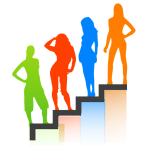








It is definitely worth while to make sure photos you use on your website are not copywrited. I spend enormous amounts of time looking for photos I can use as for my website, I have to have them. The visuals are necessary. You have just given me some great websites that I can utilize and hopefully with less time. I am so glad that I found this information on free images!
Hi Matt’s Mom,
I’m so glad this was helpful. Yes, it is essential to make sure you comply with any licensing requirements before using images. These sites are all perfect in that the images are completely free to use. Thanks for your comments.
Hello
Let me tell you, finding the right images for your website can be a real pain, and knowing which ones you can actually free use is even worse!
I found the sites you provided very helpful and I’m sure they will save me a lot of time and hassle.
Also, optimizing images was a big problem I had until now, Thanks, you just solved two of my biggest issues!
Ruben
Hi Ruben,
I was very pleased to read that you found this information helpful and I was able to solve some problems for you. Good visuals are so incredibly important to the success of a website. Thanks very much for your comments and for visiting my site.
Thank you for the terrific free image sources for my website. A captivating, high-resolution image is essential, but Good Golly Miss Molly they can get expensive.
I bookmarked each of the resources you listed. They are a goldmine of free images. I can’t wait to explore all they have to offer.
Hi Gary,
Yes, paying for premium images can get very pricey especially when you’re using 2 or 3 images per post 🙂 Fortunately, these sites provide an excellent alternative. Good luck with them. Thanks for commenting!
Hi, Linda
Great post as I am always looking for a good source for free images. Oh, and thanks for the Tiny PNG suggestion. I have not been compressing my images and this should be the solution.
The other issue that I am always concerned about is understand licensing or attribution requirements. You addressed that up front so now I can continue without undue worry.
Thanks
Dave
Hi Dave,
I’m glad to hear the information was helpful. You really do want to be sure to optimize your images because they can definitely have a negative impact on page speed. Thanks for your comments!
Thank you so much for this. This was most helpful. As I am building up my site with posts I have found that using pictures really brings my site to life. The problem is using pictures that I can use that are free.
I use Pixabay and sometimes pexels, but it will be good to check out these other sites. Maybe if I rely on only one or two sites for my pics my own site will look tired.
Thank you for the tips that followed the sites as well. Sometimes I find some pictures that don’t quite fit what I am looking for. I guess though that I am able to tweak them if I need to as they are free, right?
Hi Owain,
I’m pleased to read you found the post helpful. I have to agree that images are very necessary to create an interesting and engaging website and it’s nice to have a wide range of choices. You are absolutely correct about the ability to tweak Creative Commons Zero images. You can use them in any way you see fit including cropping the images to use only a portion, combining images from two or more sources in a new design, and adding text to your design. I will often combine two clip art images. I don’t know if you are familiar with Canva but it is a great resource to have in your website toolbox. Canva makes creating unique designs very easy.
Thanks for visiting my site and leaving comments.
Linda, this is one of the few articles I have read on the subject where I am actually reaching for a pen and pad to write them down. I’m like you. I hate the thought of trying to figure out the legalities of using what picture or image. I have used Pixabay, but will definitely give the others a shot. Very informative……and USEFUL. Well done.
Hi Warren,
Appealing images are so important, aren’t they? I’m happy to hear you found this information useful. Thanks for dropping by touching base!