So, what’s a blogger to do?
We all have a ton of logins to track for bank accounts, credit cards, retail shopping accounts, apps, and social media. And, when you start adding various blogging resources and affiliate accounts to that list, there’s no way to remember them all.
In this online era, passwords are your first line of defense against hackers and malware. A flippant approach to passwords is a dangerous practice. We all know that, right?
So, let’s take a look at how we can simplify password management and save both time and needless frustration.
3 Fundamental Principles of Password Security
1) We have to create strong passwords that are difficult to guess or “crack” using computer algorithms.
2) A different password for each site and account is essential.
3) Securely storing passwords to prevent unauthorized use is a must.
Is there anything new or earth-shattering in this list? No, we’ve all heard these basic rules many times over the years. But do most of us follow them? Unfortunately, that answer would be a no for the vast majority of individuals.
How do I know that?
Some famous hacking incidents in recent years have shown that droves of people are still using really silly passwords like “password,” “123456”, “qwerty,” the names of our pets, and similar things that provide no protection whatsoever.
When you add to this the common practices of using the same password on multiple sites and taping passwords underneath the keyboard, insecurities abound.
Be honest here. Are your accounts vulnerable?
How Can a Password Manager Help?
Fundamentally, password managers eliminate the need to remember login names and passwords for dozens of unique accounts. And, they can get you on track and implementing a sound password strategy because they have all three core password principles covered.
Strong Passwords
Strong passwords have at least 10 characters and contain random combinations of alpha, numeric, and special characters. What they don’t contain are easily identifiable strings like words from the dictionary, a series of adjacent keyboard characters, your birthdate, or your pet dog’s name.
A strong password might look something like this: Gm4l8r!P$2
A code of this nature cannot be readily hacked even with sophisticated software which makes it ideal. But, if you don’t utilize a password app, your passwords probably don’t look like this because as desirable as it is it’s also impossible to remember.
Unique Passwords for Each Account
I get it! It’s infinitely more convenient to use the same password all or most of the time. But every time you opt for convenience over security you issue a written invitation to the hackers. You really need to consider that your overall online profile is only as secure as your weakest link.
Banks and even many of the cash back apps that encourage you to link credit cards like Drop or Dosh use powerful 256-bit encryption and are serious about protecting your data. Even with those measures, security breaches can and do occur.
But what about that survey site you signed up for last week using the same password you always use? If a cybercriminal gets their hands on that data, they will try your password in multiple locations because they know from experience that people make the mistake of reusing passwords.
The moral of that story is don’t do it because the convenience is not worth the risk!
Securing Your Passwords
As your password list grows, the urge to write them down takes over. Are you one of many people who has sticky notes attached to your monitor? Or, maybe you have a notebook sitting on your desk? I hear the argument that you’re not worried about the people you live with.
Perhaps it’s true that burglars are interested in your TV and not your passwords. But as I sit here writing this post, I’m waiting for a repairman to come to my home. I guess my point is that from time to time we have individuals in our home that we don’t know and with whom we haven’t established a trusting relationship.
Leaving passwords lying around is not the way to go!
My recommended solution to all of these issues is an application called Last Pass.
What is Last Pass?
LastPass is a password management solution that is owned by LogMein, Inc. They offer plugins for various browsers and both IOS and Android smartphone apps. LastPass offers a free account, and since November 2016 the free account allows you to sync multiple devices.
LastPass encrypts all your passwords using AES 256-bit encryption and stores them in your “vault.” You can access your vault through your browser toolbar or by using the app on your phone if you’re on the go. The best part is that you only need to remember one password – your LastPass Master Password.
Be aware that remembering this one Master code is critical because LastPass does not store or know this key that unlocks your vault. It’s known only to you! But, this software stores everything else you need.
Accessing your online accounts typically requires knowledge of 3 things:
1) The location (or URL) of the account.
2) Your username for the particular account,
3) Your account password.
Last Pass stores all three of these essential elements which is excellent because various sites have different username conventions and it can be challenging remembering these as well. Finally, you can stop fumbling around for the URLs of the login screens because you can launch each website from your vault and your info will be automatically filled in for you.
Sweet, right?
LastPass Features and Advantages
So, your password problems are solved with this handy tool. LastPass will generate a strong password for you and lets you specify any criteria or restrictions. For example, I joined a site a few days ago that doesn’t allow special characters in their passwords. I can tell LastPass not to use them.
Having a different password for each site is now totally manageable because you don’t have to remember it yourself, And, you won’t be wasting time constantly requesting password resets.
Seriously, how many times did you have to reset a password recently? 🙂
Oh, and another neat feature is the ability to store your credit card numbers in your vault so they’re handy for online purchases.
There are other similar programs out there, but LastPass was my choice because it’s a robust solution that is highly rated and it’s free for all my devices.
I like that data is both encrypted and decrypted at the individual device level. The keys used to accomplish encryption and decryption do not get sent to LastPass servers. So, your data is kept secret even from LastPass.
Please enjoy the video below that explains the LastPass vault.
Final Thoughts
I sincerely hope today’s post on how to keep track of passwords was helpful and got you thinking about this all-important element of securing your data. This is an issue for just about everyone in our current day and age.
But, for those folks who are actively earning online, the risk factor escalates, and password maintenance becomes time-consuming. If you participate in survey sites, cash back apps, rewards programs, or affiliate marketing there is a distinct need to take reasonable precautions with your passwords.
Over To You
Are you currently using LastPass or another password manager? If not, do you think it’s something to consider? Please let me know your thoughts in the comment section below and thanks for reading!
Like It? Please Share It!

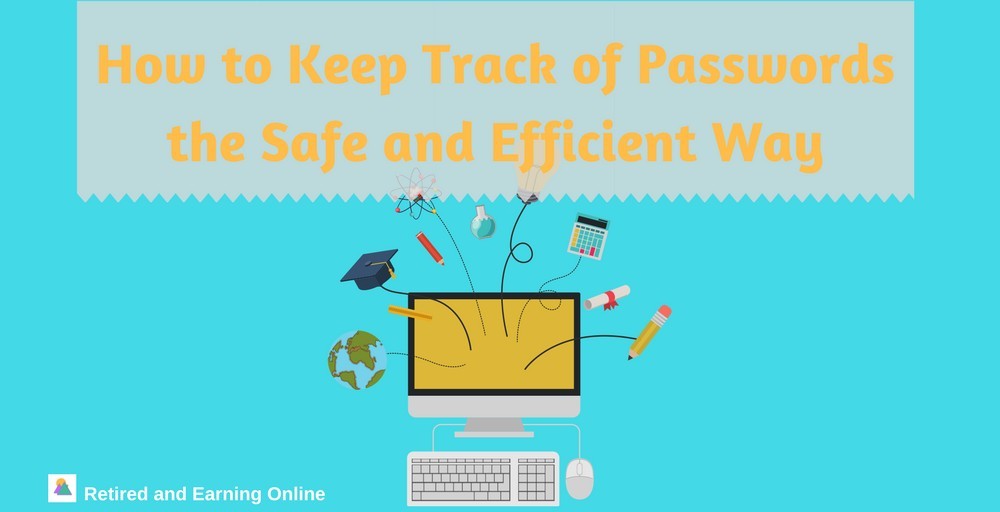





Hi Linda!
Thanks for the very useful post about password management software. I and lot of people will not be aware of the existence of such a software named the Last Pass for password management. But, my only concern is how trustworthy is the system and is this software 100% foolproof? We very well know that whatever the new software developed, the hackers are able to find a counter software.
Thanks
It’s true that hackers are very persistent and few things are 100% foolproof. I wasn’t aware of Last Pass myself until fairly recently but I’ve now done quite a bit of research on the program. I’m encouraged by the fact that they’ve survived hacking attempts in the past and I like their approach to security which seems sound. Unless I’m willing to stay offline entirely (which is not reality), I’m forced to accept some degree of risk. Using Last Pass to organize my passwords seems infinitely preferable to alternatives like writing them down in locations that are readily accessible..
Your risk tolerance may be different than mine. So, I would encourage you to take only those measures that you’re comfortable with.
Thanks for contributing your comments!