I’m not surprised that you’re wondering, how does the Getupside App work? Who doesn’t love the idea of cashback on everyday purchases, right? So, when we catch wind of cash rebate opportunities, we have to check them out.
I always have a bunch of questions about apps like this, and I’m sure you also do. Things like, is Getupside legit? Or, is this app worth my time. No one wants to waste effort on something that may not pan out.
Let me state right up front that Getupside is indeed a legitimate platform. Moreover, the concept is an excellent one for most consumers. However, the usefulness of this application is highly dependent on your location.
Let’s dive right into my Getupside review, shall we?
What is the Getupside App?
Getupside is a free mobile app that adds value in the marketplace by connecting consumers and local businesses and enabling mutually beneficial transactions. Consumers save money on daily purchases while merchants attract new customers and grow their business.

Founded in 2015, the platform offers discounts and cashback opportunities from gas stations, restaurants, and grocery stores. Upside Services, Inc. is the company that developed the program and launched it initially in the Washington, DC area.
Expansion is occurring gradually in cities and states across the US. Getupside initially focused on saving consumers money at the gas pump. Adding restaurants (primarily fast food eateries) and groceries was a logical progression because so many gas stations also have convenience store outlets.
Getupside makes money by charging participating brick and mortar establishments a fee equal to an agreed-upon percentage of the increased revenue that results from the promotion of the business.
How Does the Getupside App Work?
The Getupside app is available for download from either the App Store or from Google Play. All you need is an email address and a password. The app personalizes your cashback opportunities based on your geographic area, so you must also enable location tracking.
You will also want to enter a promo code because you will receive a bonus of 20 cents per gallon off of your first gas purchase. You can find codes on the Internet. The one I found and used was HXCHV. You don’t want to miss out on the additional savings.
When you open the app, you will see search buttons for gas, restaurants, and groceries. It disappointed me to learn that no grocery stores participate in my city. My restaurant options were also limited to 3 different locations of the same franchise, Popeye’s Louisiana Kitchen.
But there were half a dozen different gas deals within a few miles of my home. I was eligible for a 31 cent /gallon rebate on gas and 10% savings on fast food. So, on Saturday afternoon, I set out on a Getupside mission to see how this would work. But first, I had to “claim” the rewards I was interested in earning by hitting the button within the app.
There are a few things to be aware of when using the program to ensure there aren’t any surprises. First, once you claim your reward, you have a 4-hour window in which to make your purchase. Deals change several times throughout the day, so claiming your rebate before you make the purchase is required.
You also want to check the address carefully. There may be multiple stations in the same general area. But cashback will only be honored by the merchant you chose. And finally, you must pay with either a debit or credit card for validation purposes. Cash purchases do not qualify for rebates.
You will want to add the card you plan to use to the “My Wallet” tab within the app. One thing I really like is that you don’t have to provide your entire credit card number. Getupside uses the first six and the last four digits on your card for validating that it’s your purchase.
The Actual Purchase Transaction
Purchases are finalized in one of two ways depending on the merchant. I claimed rewards from two different providers. So I got to experience both approaches.
Some of Getupside’s partners have enabled what they refer to as “Check-In” processing. This was the case with the Circle K gas station I used. GPS tracking is in place, which meant that the app recognized my arrival at the station. From there, all I had to do was click the “Check-In” button, pump my gas, and pay with the card I had registered.
Popeye’s does not have check-in capabilities enabled. I had to snap a picture of my receipt and upload it within the app. This procedure took seconds and worked flawlessly. I guess I’m very comfortable with this because I use a bunch of rewards applications that rely on scanning receipts like iBotta and Fetch.
Helpful Tip: Login frequently to see if there are better days and times for saving money. For example, I discovered that the same eatery where I earned a 10% discount on Saturday afternoon offered me a 25% rebate on Tuesday. It seems shopping smarter can pay!
Rebate Processing
Getupsides’s website indicates that the processing of rebates occurs within 24 to 48 hours. So. after completing my purchases, I sat back to see if that was true. Sure enough, my discounts appeared in my account within 36 hours.
Each deal you claim can only be used to buy goods once. With gas deals, your offer is also limited to 50 gallons. That’s a non-issue for me because my tank is nowhere near that large. But for some folks with much larger vehicles, that may be a useful tidbit.
The image below summarizes the 4 simple steps you need to take to put some extra money back in your pocket by using Getupside.
One more way to earn with Getupside is through referrals of friends and family members. Everyone receives an invite code upon joining that you can share by email or social media. Everyone buys gas, right? So, this is an app you can feel good about sharing.
Help your friends to save money by sharing your invite code, and you’ll both benefit. Your referral gets an extra 15 cents per gallon off their first gas purchase. You also receive 15 cents on that first purchase. And, you continue to earn 1 cent per gallon on every gas purchase they make using Getupside in the future.
At this time, referral bonuses only apply to transactions at the pump. But, there are plans to expand the referral program in the future to include grocery and restaurant deals.
How Do You Get Paid?
Once your account balance reaches $10, there are numerous gift cards from many of your favorite online or local vendors. Even better, from my perspective, you can choose a distribution of cash through PayPal. There’s no specified minimum for a PayPal withdrawal, but be aware that there’s a $1 processing fee for cash payments of less than $15.
The fee of $1 is a little steep, but I can live with waiting until I accumulate $15 in this case. Gas is a necessity that I purchase regularly. Therefore, it won’t take long to see my distribution.
Final Thoughts
Thanks for joining me today as I tried to answer your question thoroughly, how does the Getupside App work? Personally, I think this is a nifty little app that has real possibilities to save me money. I’m eager to see how the expansion plans play out. Some areas have grocery partners already, and that’s a feature I’ll be keeping an eye on in the future.
Frequently, I review an app and then end up deleting it from my phone because I don’t see it as being worth my time because the earnings are minimal. A few years ago, I found the secret to generating a steady income online, which means that’s where I prefer to invest my efforts.
But Getupside is an application that seems worth keeping and continuing to use. Check out the savings opportunities in your area. It’s completing free to try. Therefore, there’s nothing but upside potential for consumers.
When every dollar counts, this is a genuinely helpful tool for saving money!
Over to You
Did you download Getupside and check it out? Are there some good deals available in your neck of the woods? Drop us a line below to let us know if this app will work for you!
Like It? Please Share It!
Please Pin It!

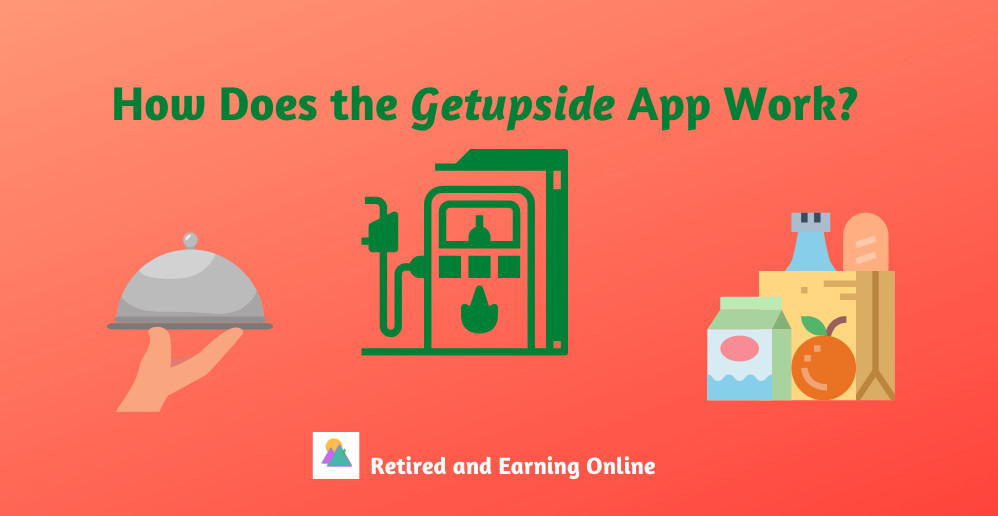





Thank you for thoroughly answering my question about the Getupside App. I have been curious about it for a while, but I had a hard time finding a thorough review – like yours.
I definitely see the benefit of this app. I am always looking for ways to save money and since this app is free – I will be downloading it today!
I appreciate your thorough review, and I see that you have others as well. I will be reading those, as I know I can trust your reviews.
Hi Elise,
Saving money in simple and straightforward ways really is a no-brainer, right? I love to find ways to save so that I have more money to spend on things I want (but don’t necessarily need). I know you’ll be pleased with your decision to download Getupside. It’s a keeper for me!
Thanks for the feedback and for sharing your thoughts!
Hello, and thanks for sharing this valuable content with us, I was actually doing some research online when I saw your post, I am really glad I got to see your post on Getupside, I was actually referred to this program by my cousin, but I wasn’t sure if it was legit or not, but after going through your article, I believe my doubt has been cleared, Thanks for the info, I’ll surely do some recommendations
I’m happy I could clear up any doubts. Getupside is a totally legitimate platform that can help with everyday expenses. I think you’ll enjoy the benefits of using the app.
Thanks for sharing your thoughts!
Hello there, thanks for this very detailed and informative post on how the Getupside app works, This review has really answered a lot of questions in my mind and has cleared a lot of doubt regarding the app, Thanks for taking a very conscious, calculated and deliberate effort in reviewing this.
Hi Jomata,
I’m glad your questions were answered. I hope you enjoy using Getupside. Thanks for connecting!