Updated from an earlier post published in 2016.
The Grammarly writing app represents the perfect solution for me. I’ve learned how to correct my grammar the easy way using this incredible tool. Grammarly is a must-have app that allows me to write in a mistake-free fashion because we all want to present a professional image.
As a blogger, I love having a tool that I can rely on to instantly correct my text as I’m creating an article. With Grammarly, I can just write, and let my thoughts flow freely, without having to worry about mechanics.
I know that proofreading is happening in the background. Grammarly has my back, so to speak.
So, let’s bypass the small talk and get right into why I’m crushing on this tool….
What is the Grammarly App?
Grammarly is a proofreading and writing enhancement tool that every blogger should have in their arsenal of blogging resources. Do you ever struggle with typos, spelling errors or common grammar mistakes?
Most of us do, but with Grammarly, you never have to make those mistakes again. Error-free writing is so important for a blogger because poor grammar can result in a failure to get your point across.
Grammarly functions as an online grammar and spelling checker that is very easy to use. Once you’ve created an account, you just copy and paste your (English) text into an online text editor. Alternatively, you can download a browser extension for either Chrome or Safari that will work anywhere on the web.
Grammarly will then proofread your text in WordPress, Gmail, Facebook posts, or Twitter. Sweet!
Free vs. Premium Options
- It will check 150 types of grammar and spelling errors and provide corrections;
- It contains a contextual spell checker; and
- It corrects punctuation errors.
For many people, the free version is just fine. For those individuals who want to supercharge their writing, the paid Premium version includes the following additional features:
- It checks for over 250 grammatical errors;
- It provides vocabulary enhancement and will suggest synonyms if your text is repetitive or if a chosen word is weak or overused:
- This version will scan your sentence structure and perform style checks;
- It contains a plagiarism checker that checks more than 8 billion pages on the web for duplicate text and provides citation suggestions; and
- It includes a Microsoft add-in for Word and Outlook which is nice because you can work offline.
Improve Your Writing Style
The premium version is ideal for bloggers, like myself, who are looking to catch all errors and are also interested in developing their writing style. The program can function as a writing tutor because it not only lets you know you’ve made a mistake, but it tells you why it’s wrong and how to fix the error.
I particularly appreciate the stylistic suggestions because I have a bad habit of overusing passive voice. Passive voice is not grammatically incorrect, but it’s not as clear as active voice. It can also be more tedious to read.
We want to write content that is clear and concise, right? Grammarly will also point out excessive wordiness. Wordiness is another writing fault to which I have to confess.
The moral of the story is lighten up! Get rid of the bits that are too wordy without contributing real value.
Avoid Common Writing Mistakes
I have no illusions about becoming the next Hemmingway, but I prefer to keep the Grammar bullies at bay. Grammarly is incredibly helpful in avoiding some of these super common errors.
- Learn to Use Confusing Words Correctly
Many words in the English language sound alike. For example, should you use the word there, their, or they’re? Or, is the correct word your or you’re? Hmmm….
- Punctuate Your Sentences Correctly
Those pesky commas and apostrophes can often trip us up. To maximize readability, we should banish run on sentences. So, knowing when to use a hard stop rather than a comma is a great tip.
Comma placement can also dramatically change the meaning of a sentence. Consider these two alternative sentences.
- Let’s eat Mom!
- Let’s eat, Mom!
I’m pretty sure Mom would appreciate the second choice! 🙂 What do you think?
I frankly admit that apostrophes are my nemesis. Apostrophes are used to indicate possession or a contraction of two words. But appropriate usage is often confusing. If you don’t agree, check out this guide on GrammarBook.com that includes 11 rules.
Yikes!
- Use Active Rather Than Passive Voice
Plain English guidelines make active voice a best practice. Use of active voice contributes to clarity and gives your content a better flow. You decide which of these sentences is clearer.
- John threw the ball.
- The ball was thrown by John.
Grammarly will call out choice number 2 (passive voice) and suggest you try a revision.
As bloggers, we know that reader attention spans are short and it’s best to communicate our message as clearly as possible. I’m convinced that Grammarly can help with this mission. So, I’m thrilled to accept that help!
Making Corrections in Grammarly
If you have Grammarly installed, you will see a button in the bottom right corner of your text window. The button is green if you have no errors in your text.
Here’s a sample text window with no errors detected.
If your document contains mistakes, the button will turn red for critical spelling errors and display the number of necessary corrections. If there are punctuation issues or if Grammarly has style suggestions, a yellow dot will appear at the upper edge of the green button.
As you hover over the button, the number of detected issues will display. Just click on the button to enter correction mode. The screen presents content on the left with errors underlined. The needed, or suggested, corrections are on the right-hand side of the screen.
Here’s a sample correction window.
To fix the missing comma and the misspelled word, just click on the corrections shown in green and the document will update. As you can see, Grammarly has also let me know that I have a sentence written in passive voice. If you click the down arrow, you will see guidance on how to change the sentence to reflect active voice. Fixes are quick and easy to make.
Weekly Update Reports
I like the fact that Grammarly sends weekly updates to users that reflect usage and writing stats. As an example, I’ve included one of my latest reports. This update indicates I’ve written more than 99% of all Grammarly users. I’m not kidding when I say I love this program.
If you’re interested in fun and interesting grammar tips, I recommend you enjoy the posts at Grammarly’s blog. Here’s an example of an entertaining quiz.
Can You Improve Your Grammar Level?
Do Spelling and Grammar Matter for SEO?
Matt Cutts from Google indicates there may be a correlation between SEO rankings and better grammar. Watch the video below to get Matt’s take on this issue.
Summing Up
Millions of people around the world choose to use Grammarly’s online grammar and spelling checker to improve the quality of their writing and rid their documents of mistakes. I’m happy to have joined them in learning how to correct my grammar.
Would Grammarly work well for you too? We all know that spotting your blogging errors after you’ve hit the Publish button isn’t fun. In fact, it can be downright embarrassing! Why not create your account today?
Join the Conversation
Are you currently using a grammar checker to edit your work? If not, do you think it might improve your writing? How’d you do on the quiz? Drop a line in the comment section below.
Like It? Please Share It!

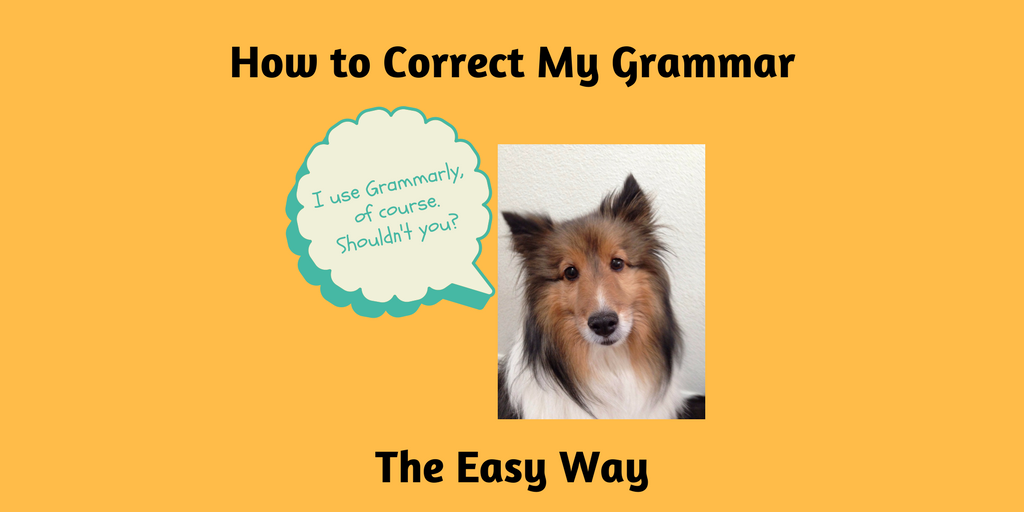
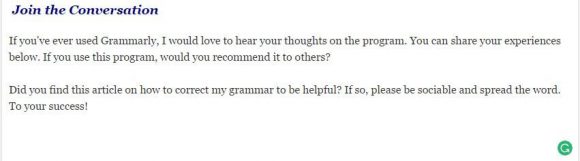
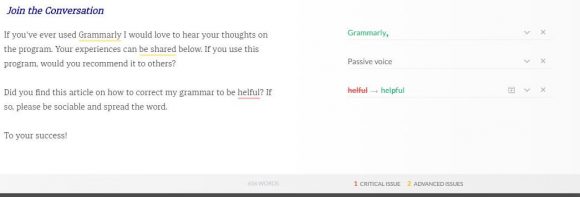
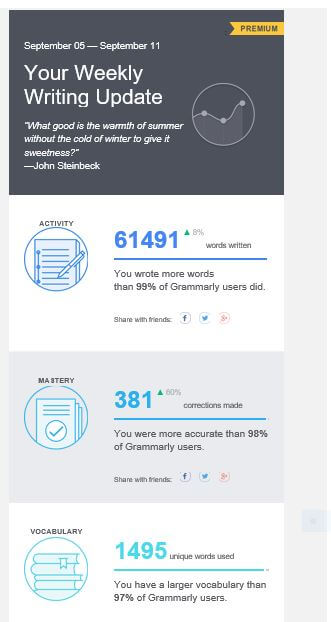


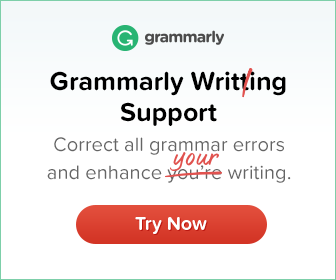


HI Linda! Great post and thank you. This was something new to me so I now have it on my Firefox Browser. Too sweet. I am always typing or thinking faster than I type and error city is the result.
Hi Merry. I’m glad to read you decided to try Grammarly. I hope you have the same wonderfully positive experience with the program that I’ve had. Good luck and thanks for commenting.
ok Linda,
I’m convinced. I have been using the free version for the basics but the paid for version looks like it’s worth the extra outlay.
Thanks for sharing.
carl
Hi Carl,
The free version of Grammarly is very helpful, but I think you’ll be impressed with the additional functionality that comes with the Premium version. Elements can sneak into our writing like passive voice, excessive wordiness, or poor word choices that tend to hinder readability. The Premium version highlights these issues for me and allows me to make improvements quickly.Good luck and thank you for your comments.
Just, whoa! I’m speechless really. I’ve written a lot and I have two books. However, the idea that something could be developed to do the grammar editing for me is mindblowing and sorta makes me wish I could’ve had this years ago!
I’m definitely going to be getting this next payday!
You won’t regret your decision. Grammarly is an excellent writing solution. Thanks for visiting my site.
This looks like a great idea and I wish more people would use it. It is quite sad how much barely-literate copy there is out there, so more power to you for offering great guidance.
Hi John,
Thank you for your thoughts. I couldn’t agree more. Poor grammar is a major hindrance to communication.
I haven’t messed with Grammarly yet but I keep hearing about it so maybe I should check out the plugin. I was an English wiz in school so I guess I’m a bit arrogant about my prose, although I’m sure a real grammar nut would rat me out for a lot of my bad habits.
I don’t like to use a lot of tools that complicate my process and burden my “arsenal,” but a free browser plugin seems pretty lightweight and non-intrusive. I might check it out! Thanks!
Hi Tennyson,
The browser plugin is very non-intrusive. I tend to be pretty confident about my grammar knowledge also, but I still find two great advantages to using Grammarly. One is that it will catch your typos because typos invariably result in either misspellings or an incorrect sentence structure. The other benefit is it will point out my failure to use active voice. Passive voice isn’t grammatically incorrect but it also isn’t plain English and I prefer to avoid it. Thanks for your comments.
Ok, I have to admit, I do a lot of writing and I had no idea this amazing sounding tool existed. This sounds like a must have for every writer or blogger in the world. As I’m sure you know, when you write a lot it is very easy to miss things here and there and like you point out in your article it can be critical to our success as writers. Thank you so much for bringing awareness to this exceptional product.
Hi Robert,
Grammarly really does have some great features for professional writers, doesn’t it? I’ve only recently been introduced to the benefits and I really love it. I’ve found the biggest advantage to be my increase in productivity. I spend a lot less time proofreading for typos and sentence structure glitches and more time producing content. Thanks for the great comments and I hope this program works out as well for you as it has for me.
Wow this is really helpful! As a blogger, I was concerned about my writing not being grammatically correct or having typos. I had been copying/pasting my text into MS Word to check it but that’s a pain in the neck. I am going to check out grammarly, it sounds like it will really make that job much easier. Thanks for sharing!
Hi Teresa,
I’m so glad you found my post helpful. Yes, using Grammarly within WordPress is far easier than copying and pasting from MS Word 🙂 The grammar checking capabilities of Grammarly are also far more robust. I know you will be extremely pleased with this tool. Good luck and thank for commenting.
I enjoy using Grammarly. I am with the FREE version at the moment but it serves me very well. I also have the issue of being too wordy. In fact, I am trying to change my writing style to be more active and conversational. Not sure if I should go for the paid version yet. I might just upgrade if I am publishing more articles in the future.
Is it a good investment?
Hi Jude,
Yes, I’ve found the premium version to be a very good investment for me. The benefits may depend on your starting point in terms of writing skill level. The premium version provides more suggestions and functions as more of a tutorial approach. I find the tips very beneficial.
Thanks for sharing your Grammarly experiences! I appreciate your interest in my blog!
Great post Linda! I need all the help I can get!
Hi Colleen,
You and me both! 🙂 And, we don’t seem to be alone. Recently, I’ve noticed a whole bunch of new bloggers in my online community asking just what is the Grammarly App? Or, can Grammarly really help me improve my writing style? I’m a huge fan and rather than respond individually, it seemed like a good time to refresh this post.
I’m glad you enjoyed the post and I hope the app works out well for you!