Successful blogging is all about more engaging and readable content. Read on to discover 4 tips for better content writing that will have you writing like a pro. Seriously! These tools are amazing and incredibly helpful in improving both the quality of your writing and your writing efficiency.
Face it, writing engaging and readable content on a regular, consistent basis is no easy feat. Heck, just coming up with new content ideas can sometimes be a big struggle in itself. But that’s a whole different issue (and probably another post
The vast majority of bloggers have minimal writing experience when they first launch their blog. When I first started blogging last year, I had certainly never published anything for a mass audience. At the outset, I was excited and eager to get started but also intimidated.
Finding the tools I’m going to share with you today was very impactful for me. To begin with, they’ve helped me grow in confidence. I also derive practical benefits from these resources. I have a shortened time-frame for completing a post. Publishing is a quicker process because I spend a lot less time editing. Definitely a plus!
So without further adieu, here are my favorite tips and tools for better content writing and clearer communication.
Content Writing Tools I Guarantee You’ll Love
(1) The Hemingway App
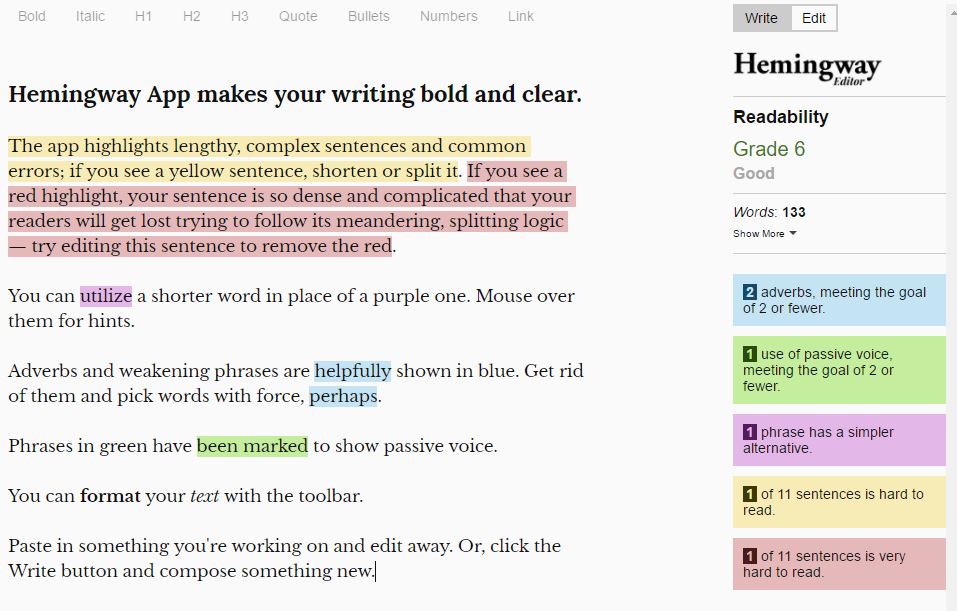
(2) Grammarly
Grammarly is my go-to tool of choice. I use it every day for checking both posts and emails and it’s wonderful. I have the paid version but the free version is also very good. It finds all of my spelling errors, sorts me out when I use the incorrect tense and tells me when I need a comma (or if I should delete an extra one). Oh, and it catches all of those pesky typos. I’m a lousy typist!
Oh, and it catches all of those pesky typos. I’m a lousy typist!
I’ve already written a full review of Grammarly if you’re interested in more information on this outstanding resource.
(3) CoSchedule’s Headline Analyzer
Do your posts have lackluster headlines that don’t inspire? Before you can serve a hungry audience with thoughtful and educational content, you must first entice them. A well-written headline invokes curiosity and shouts “read me”
CoSchedule’s Headline Analyzer is a free tool that helps you write headlines that create engagement, drive traffic and encourage readers to share. You can type in a proposed headline and get instant feedback based on word choice, the number of words and overall length of your title.
I always try for a green score and it can often take me several modifications to get there. My first draft frequently falls in the dull and boring range and needs a bit of re-write. There are scientific studies behind the assessment but the actual writing seems to be more of an art.
Here’s an example of a headline analysis.
Why not try entering one of your headlines and see if you get a score in the green range? I think you’ll quickly get hooked on this tool and wonder how you ever wrote headlines without it.
(4) Yoast SEO for WordPress
I love using the Yoast SEO plugin for a number of reasons. You can read my complete review to get a better sense of all of the features it has to offer. But today I’d like to focus on the readability assessment that’s performed on each of your posts as you work with this plugin in the background.
Yoast SEO calculates a Flesh Reading Ease score for your blog post as it measures how difficult the article is to read overall. For general audiences, you typically want a score between 60 and 70. If your text is too dense and hard to read, visitors won’t bother trying and will click away in search of something friendlier.
Yoast has some similarities with the Hemingway app in that it highlights sentences that are too long and the use of passive voice. It also points out aspects that inhibit scanning like big paragraphs or too much text between subheadings. We know that most readers scan a post before they decide to read so making that scanning process easier is always a best practice.
Finally, Yoast SEO encourages the use of transition words like “because”, “so”, or “consequently.” Transition words help readers to grasp your message by showing the connections between sentences and different sections of your post. They’re recognized as power words so you don’t want to leave them out.

Wrapping Up
I hope you enjoyed my tips for better content writing and that you’ll consider trying each of these tools to help you write more engaging posts. Both new and more seasoned bloggers can benefit from the use of these tools to communicate more clearly and drive their message home.
If you’re interested in learning more about effective content writing for a website, you might want to consider joining the online marketing platform called Wealthy Affiliate where I received my training. Wealthy Affiliate offers a free Starter Membership, so you can feel free to explore the community on a completely risk-free basis.
Just Click the banner below for further details.
Over to You
Do you have any experience in using these content writing tools that you’d be willing to tell us about? Are there better tools you’ve used that I missed? Please drop me a comment below!
As always, if you found this post helpful, I hope you”ll share it.
Like It? Please Share It!




Hi Linda. This article is great. I’m still new to blogging and need as many tips as I can get. I’ll be checking out those apps for sure.
Cheers
Nyssa
Hi Nyssa,
So glad I could help. Starting a new blog is such an exciting time, and I wish you all the best. Like many things in life, it takes some practice and a little patience with yourself. A little help doesn’t hurt either. I think you’ll find these tools will point you in the right direction. I hope you’ll stop back and let me know your experience with them. And, if I can help with any other blogging questions, please feel free to get in touch.
Thanks for reading!
Hi Linda,
Great blog! I have made a note of all the tips you gave. It may be a little bit before I get to checking them out, but they have made it to my list of “Things Still Yet To Do! ” Thank you for following me here on Google+. I will gladly return the favor. Just getting started on WA myself and looking forward to learning a whole mess of new things. 🙂
Linda
Hi Linda,
Congratulations on taking those first steps and getting started at Wealthy Affiliate. You do indeed have some great learning experiences ahead of you. I’m pleased to read that my tips made the “To Do” list. 🙂 I’ll look forward to following your progress.
Thanks for commenting!
This is a great discovery. I would never have thought to look for apps that help with these aspects of writing. Thanks for sharing them.
Hi Mike,
You’re very welcome. I’m happy to share. I wish I’d learned about them earlier myself. These tools really do create huge efficiencies.
Thanks for chiming in!
Halo Linda, I found this article is so helpful for me as a newbie in making an article. I’ve already tried 3 of these tools and they are amazing. Thank you
Hi Satria,
I have to agree with you that they are amazing tools. I’ve found them very helpful as well. I’m glad I could help and I wish you well with your site.