I’ve noticed the green padlock in your website address bar, and it now reads HTTPS. Do you mind my asking, what is HTTP vs HTTPS? This is a comment and question I received in an email from one of my readers recently. I suspect that others are wondering about the same things so I thought it would be helpful to address them in today’s post.
All of the acronyms bandied about on the web can easily create massive confusion. My mission today is to demystify some of these terms and abbreviations. So without further adieu, let’s dive into these issues and address them in a non-techie fashion.
What is HTTP?
HTTP is short for hypertext transfer protocol and is the main protocol or set of rules used for communication on the world wide web. The HTTP protocol governs interactions (requests and responses) between your web browser and any destination web page you visit in search of information.
HTTP is a powerful network protocol that allows for resource (files and other data) transfers between a client and server. The client or web browser initiates the transfer request by specifying a URL that identifies a chunk of data stored on a server.
The server responds to the client request and messages bounce back and forth for as long as the connection is maintained. The typical response is to send the requested information, but you may also receive an error message as a response. For example, a 404 error or page not found. I’ll bet you’ve seen that one before.
So, what’s the problem with HTTP?
HTTP is English-based, and communications occur with small bits of text messages. The text and other data being transferred are easily intercepted as they travel between client and server devices. If the files being transferred are cute dog pics, maybe you don’t care. But what if it’s a social security or credit card number?
Ahhh! That’s a problem!
What’s the Difference Between HTTP and HTTPS?
The “s” appended to the end of HTTP stands for secure. Hypertext transfer protocol secure allows for the encryption of data as it travels between clients and servers. That pretty green padlock in the address bar (g
Never enter sensitive data into a website that does not use HTTPS. Your data is at risk! I installed an SSL Certificate on my website several weeks ago which resulted in the green padlock (and HTTPS) appearing in my address bar prompting the question from one of my regular readers.
SSL Certificates often range in price from $80 – $100 but my web hosting provider now supplies free certificates.

The SSL ‘Handshake’
SSL is the abbreviation for Secure Sockets Layer and ensures privacy, security and data integrity for both your user’s personal data and your website. The SSL protocol relies on cryptography to secure sensitive data. It includes both public and private keys to enable an encrypted connection and control the ability to decrypt the data.
Every SSL session begins with an exchange of messages between the browser and website server that includes server authentication and agreement regarding encrypting algorithms. This exchange or negotiation is referred to as the SSL handshake.
Here’s the short story. If data is intercepted as it travels between the client and server, the data is in code and cannot be read because the private key is essential for decoding.
3 Major Benefits of HTTPS
HTTPS provides major benefits for both webmasters and website users. The three main benefits are as follows:
(1) Sensitive customer data is encrypted and cannot be intercepted. Protecting our customers should always be our
(2) Sites that use HTTPS engender trust and make customers feel far more comfortable making purchase transactions.
(3) HTTPS sends a positive signal to Google and may impact a website’s ranking. And, who doesn’t want better rankings?
Are you a blogger who’s still wondering, do I need a SSL Certificate for my website? I sure know how I’ve answered that question. I’d love to hear your thoughts in the comment section below on either side of that question!
[bctt tweet=”I need a SSL Certificate for my website!” via=”no”]
Summing Up
Internet security is a topic of huge concern as we venture online with ever increasing regularity to perform banking and purchase transactions. Are you someone who’s been asking what is HTTP vs HTTPS? If so, I hope you found today’s discussion helpful and now understand that the difference is critical!
Will You Join the Conversation?
Please add your questions and comments below. I promise to get back to you quickly.
Like it? Please Share!

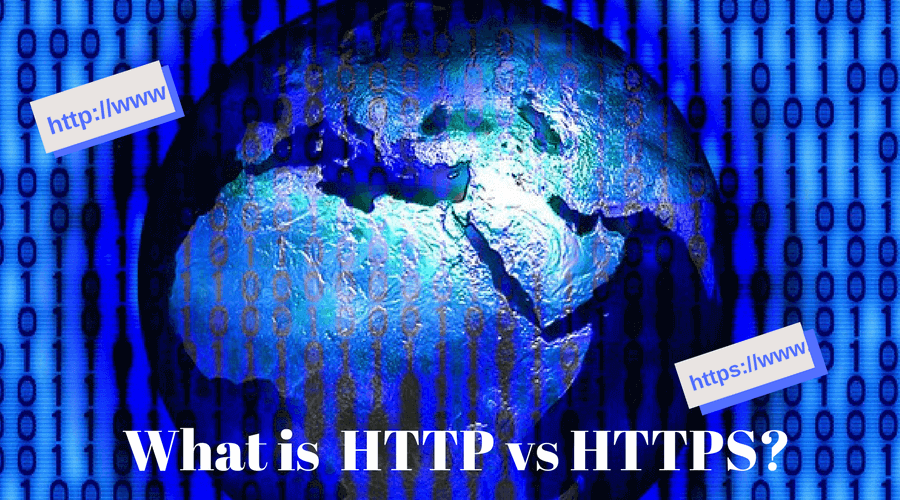


Wow, that’s great that your web hosting provider supplies free SSL Certificates. How much do you have to pay for the hosting fees? Do you think a normal blog needs to be secured? Is it just websites that collect private personal data that need this security? Or do all websites need it? May I have your opinion on this matter? I only write about travel and there is not much data that I gather from the viewers.
Thanks
Thanks for visiting my site and sharing your comments. My hosting fees are very reasonable at less than $1 per day for as many sites as I choose to host. You can read more about my web hosting provider here I believe https is important for all websites. While I do not collect sensitive credit card information, https protects my login information. Google has also identified it as a ranking factor. I find this fact alone to be very compelling!
You may have retirement before me, but you certainly have taught me something about technology and the internet. I never gave http a thought to be honest. I now know what it stands for and how significant the difference between the two are. I also didn’t know what SSL stood for either. However, I can tell you I instantly give credibility to a site with the padlock vs a site without. I remember first seeing it on the bank sites, and I will always tend to link bank security levels with https. I have an online business, so thanks for the insight and best of luck!
Hi Anthony,
I’m extremely pleased to hear that you learned something and gained new insights from reading my post. Security is a huge issue today and anyone with an online business must be properly informed so they can make the best decisions regarding the security features of their website.Thank you so much for your comments and best wishes for the success of your website!
Hi Linda, thanks for a very informative article. Some very interesting points about the extra layer of security now offered with the https padlock. Very good selling point for Wealthy Affiliate that this security comes at no extra charge, when the usual going rate is considerably higher. And also that google recognises the extra level of security as well. Best regards, Chris
Hi Chris,
Yes, an SSL Certificate at no additional charge is an excellent feature of building and hosting a website with Wealthy Affiliate. This is just one reason why WA is the best place to build a website in 2017.Thanks for visiting my site and joining the conversation!
Hi, Linda. This is such a great post that it’s simplicity alone may save many readers from the ordeal of stolen data and the havoc this can reak on families’ finances. I always knew in theory what the https stood for but never thought to check on everyone else’s that we do business with online. Starting with my bank, I will be checking out everyone. Thanks for the good info.
Warren
Hey Warren,
Strong security really is a big deal in these days of extensive online activity. Awareness is key because we really can’t be too careful. I’m glad you found the info helpful and I appreciate your stopping by!