updated from an earlier post published in 2017
I gave my resource list a little spruce today because exceptional affiliate marketing resources and tools make all the difference in your blogging efforts. To be efficient and successful in any activity, you need the appropriate tools of the trade. Your new online business venture is no exception.
Do you have all the resources and tools you need to become a successful affiliate marketer?
Please check out all my favorites and let me know what I’m missing. Deal?
Affiliate Marketing Resources and Tools – Work Smarter
I’ve amassed a lengthy list of free and minimal cost resources to share with my readers. I feel it’s important because I know from personal experience how time-consuming it can be to seek out the best stuff. Not to mention the frustration of not having the trappings you need.
I latch onto brilliant new tools all the time. So, plan on seeing regular updates to this post because we all want to work smarter rather than harder, right?
Blog Creation, Hosting, and Affiliate Marketing Training
Wealthy Affiliate – An incredible resource for both aspiring bloggers not quite sure where to start and established affiliate marketers looking to take their online business to the next level. Wealthy Affiliate offers both free and paid membership levels.
Use the no-risk approach of a Starter Membership to find out if an online business is really your thing.
Wealthy Affiliate’s starter membership is also the best choice for someone who’s been trying to go it alone and is struggling. You can experience the community and quality training without committing. Perhaps you’ll find some of those missing pieces of the puzzle you’ve been searching for.
I’ve been a premium member for two years with access to multiple levels of Online Certification Training, up to 50 websites, managed WordPress hosting, SSL certificates for my sites, unlimited keyword research and more. At $29 per month (annual membership cost), I view this as a minimal cost resource.
===> Click Here to Create a WA Starter Membership Now
Free Images, Photos, and Gifs
No one can deny the importance of aesthetics and visualization elements to encourage readers to remain on a website and engage in the content. Fortunately, there are numerous sources of free images available. Obviously, you must pay close attention to licensing requirements and give attribution where required.
I prefer to use Creative Commons Zero (CC0) images which are free to use without attribution and can legally be edited and combined. I easily find such images by searching in Google Images.
Select Usage Rights under the Tools menu and then choose Labeled for Reuse. Licensing information and attribution rules are available for each image so be sure to observe them carefully. I find Google Images efficient because it aggregates graphics from many sources.
But if you prefer to use individual websites, please see the page below for a great line-up.
Giphy is one of my new favorites for fun and animated images. Create your own image or choose from a wide variety and simply provide a link back to their website.
Graphic Design Tools
Pictures alone are often not enough, especially for your featured blog post images. Would you’d like to add text, backgrounds or combine multiple images to create a more expansive image? Just upload your free images to Canva which is my favorite design tool.
Canva’s flexibility and ease of use are truly amazing. Here’s a post you’ll enjoy on how to use this free resource to create a logo for your website.
Snappa is a similar graphic image site that is also worth investigating. It’s more restrictive in that their free account limits you to 5 downloads per month (Canva has unlimited downloads) but it still has some nice features.
Productivity and Editing Tools
Here are three tools I use every day to increase productivity and improve quality on my blog. All three offer free versions.
Evernote – I witnessed a huge boost in productivity when I began using this freemium software package to collect and organize all of my blogging content. Easily gather text, links to inspirational sources, images, gifs, and video in notes.
Grammarly – Eliminate grammar errors and typos that can create a poor impression.
SnagIt – Create screen captures with ease to improve communication with your audience particularly in those all-important “how to” blog posts.
Content Creation Resources
We all struggle with a bit of writer’s block from time to time. Use one or more of these resources the next time you just don’t have a good answer to what in the world am I going to write about today?
Join a forum like Quora because the platform is filled with folks who have highly relevant questions that you can answer.
Sign up for Google Alerts to receive notifications about new articles in your niche or area of expertise.
Do you know what the competition is writing about? Take a look at Neil Patel’s strategies in his fascinating post, Where to Steal Ideas for Blog Posts.
Would a content mind map help? Give Answer the Public a whirl and find out! Type in a core keyword for your blog to generate an explosion of who, what, where, why, when, and how suggestions with this awesome (and free) tool.
Improve Your Headlines
Headlines grab attention (or don’t) and often determine whether potential readers actually click your title and read your post. So, it’s best to spend some time choosing the best headline, and it can’t hurt to have some assistance in this critical area.
CoSchedule’s Headline-Analyzer can let you know if you’re on the right track. Get your “green light” by adding emotional or power words that pack a punch when searchers spot them in the SERPs.
I also recommend downloading a copy of Jon Morrow’s Headline Hacks from Smartblogger.com. Jon shares some tried and true copywriting tips in this massively helpful compilation.
Keyword Research
Few things are more important than knowing how to find the best niche-specific keywords for your website. Keywords attract free organic search traffic that is highly interested in your topic.
The idea is to target low-hanging fruit or, in other words, to craft content around high traffic, low competition keywords that are less challenging to rank for in Google. Accomplishing this goal requires a solid keyword research tool that provides all of the essential metrics.
I personally use and endorse a powerhouse keyword research tool called Jaaxy. My WA membership includes unlimited keyword searches which is awesome.
You can read this post on how to find the best keywords for a website to see output displays from Jaaxy and get a good feel for the value it offers. As a bonus, you can try Jaaxy out for yourself because you get 30 keyword searches for free as a trial member.
Semrush and Long Tail Pro are two additional premium resources that offer free trials. While I have not used these resources personally, I’ve heard and read positive reviews.
Site Analytics and Optimization Tools
Google Analytics – Every website owner should sign up for a free Google Analytics account because it offers invaluable insights about visitors to your site including source, how long they stayed, and their geographic location.
Google Search Console – Create a free Google Search Console account to monitor the indexing status of your web page. Search Analytics reports which keyword searches led to your site being listed in the SERPs and the click-through rate. You can facilitate Google crawling your site by submitting a sitemap.
PageSpeed Insights is a free Google tool that assesses the loading speed of your site on both desktop and mobile devices and supplies a list of fixes to consider to improve performance. Improving and tweaking page speed is critical because of the alarmingly short attention span of the typical user (at 8 seconds a goldfish has a longer attention span :)).
TinyPng if a free compression tool that reduces the file size of your png and jpeg image files using lossy compression techniques. Nonoptimized images are perhaps the biggest factor in slow page loading speeds, so this tool is invaluable.
Small SEO Tools is a nifty site that offers a plethora of free website checks. These checks include keyword position, SEO score, page speed, domain authority, backlinks, broken links and much more.
How to Check Your Keyword Rankings
Serplab is a program I use daily to monitor the performance of my focus keywords. Free and paid accounts are available. With a free account, they will check the status of up to 50 keywords every 24 hours
Affiliate Marketing Networks
Affiliate networks act as intermediaries between publishers (affiliate website owners) and vendor affiliate programs and are free to join. Here’s a list of a few top networks for your consideration.
Amazon Associates Program is the largest and best known worldwide affiliate program and offers a huge array of products appropriate for almost any niche.
CJ Affiliate Network (formerly Commission Junction) is the largest affiliate network in North America and offers an impressive list of green products and service in high demand by consumers.
ShareASale Affiliate Program currently hosts more than 3,900 affiliate programs that span 40 different categories of products.
Rakuten Affiliate Network is a reliable network dealing with over 500 retailers and some of the most prestigious brands.
Dictation Software
I’ve only been training my Dragon for a few days, and his accuracy is already astounding!
Wrapping Up
I sincerely hope you’ve enjoyed this comprehensive list of affiliate marketing resources and tools. As newbie bloggers venture into the digital world of affiliate marketing, each item on the list offers extraordinary benefits.
Happy exploring!
Did you find a new gem or two on the list that will help your site’s performance? Are there fabulous tools I’ve missed that you can add to the mix? Please drop a line in the comment section and give me your thoughts!
Like It? Please Share It!



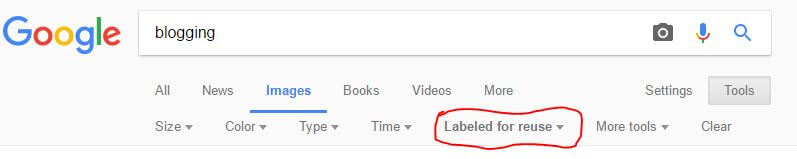


Hello,
I’m a blogger. I’ve worked online for a while. Thank you for your helpful great resource. Your post is a valuable resource for everyone who is working online. I use some of these tools but I found some great ideas for my next blog post. I didn’t use Evernote before and I find it so easy to use. It is also a useful app for me as well.
I tried the Serplab, is this just for mature websites?
Hi Amir,
So glad to hear the post was useful and you found some new tools to try. SerpLab can be used for any website that is indexed in Google. It reports the position of all keywords in the top 100 positions in the SERPs. A lot of new website owners become a little obsessed with how their posts are doing and tend to waste a lot of time trying to check their rankings.
So, this is a way to check them all in a matter of seconds. You can store all of your keywords and update as you publish new blogs. Naturally, it can take a while for your keywords to rank as you build trust and credibility with Google..As your website matures, your results will improve.
For more mature websites, you can hire an additional bot to check more keywords on a more frequent basis. The cost is minimal. I pay $4.99 / month.
Thanks for commenting and I wish you every success with your website!
This is a really informative article and I have learned a lot reading it.
I am new to affiliate marketing and also use wealthy affiliate. I am still working on the training and have been impressed so far.
I didn’t know about using google images labelled for reuse. I am going to use that from now on.
Hi Craig’
As long as you’re vigilant about reading and complying with any attribution requirements, using Google Images that are labeled for reuse can be a very convenient approach. You’ll pull images from multiple different sites. I’m pleased that you feel you learned a lot and hope you’ll be able to apply a number of these resources to your new website. It’s always fun to experiment with new tools.
Happy exploring and best wishes for your website success!
Thank you for your insights on this.
Evey day I face new challenges but I can not give up, Please Keep doing this worthy work and updating me.
I am new in this era and facing some problems like traffic, links, time management etc but after reading this information I get a lot of confidence, really you help me a lot. Keep doing this work and updating me.
Hi Gaurav,
Blogging can be challenging at times, can’t it? I think it’s because even though we know that we’re building a business and overnight success is not reality, we still want it to come together quickly. My best advice is to take a deep breath and tackle one thing at a time. I’ve found all of the affiliate marketing resources and tools on this list to be amazingly helpful. I hope you’ll have a similar experience as you try them out.
Thanks for stopping by and good luck with your site!
Thanks a lot for the interesting post! Evernote is one I’ve always had downloaded but have never actually started using. I’ll definitely try and start using it now after reading this.
Another one I’d never heard of was Small SEO Tools, thanks for the new resource!
When you say ‘improve your headlines’, would you still recommend including your post keyword in the headline?
Hi Stephen,
Yes, you definitely want to include your focus keyword in the post headline. But, the keyword alone is often not very attention grabbing. Best practice involves supplementing the keyword with more enticing language. Google also prefers this approach.Experiment with adding some power or emotional words to craft something more clickable.
Both of the tools you’ve honed in are excellent resources that I’m sure you’ll really enjoy using. Evernote is a super way to accumulate all the research you’ve gathered for your post in one place. Small SEO Tools lets you check various facets of your website and get ideas for improvement.
Continually striving for improvement is the surest path to success. I hope you find these resources helpful. Thanks for stopping by my site!
Great resource. Thanks for sharing. I use a lot of these tools and there are a few I hadn’t seen before. Like Serplab- I’m definitely checking that out! Thanks! By the way – the site looks great. I love the colors!
Thank you, Heather. I guarantee you will love SerpLab because it’s so incredibly efficient to get updates and feedback on the status of all your keywords at once. And, it takes minutes. As I publish each new post, I go to SerpLab and add the new keyword to my list. Every blogger is eager to know how their posts are faring and this is a brilliant solution. I hope it works well for you!